What's New
1.4
June 17, 2024
New logo
HabitFlix has a new logo!
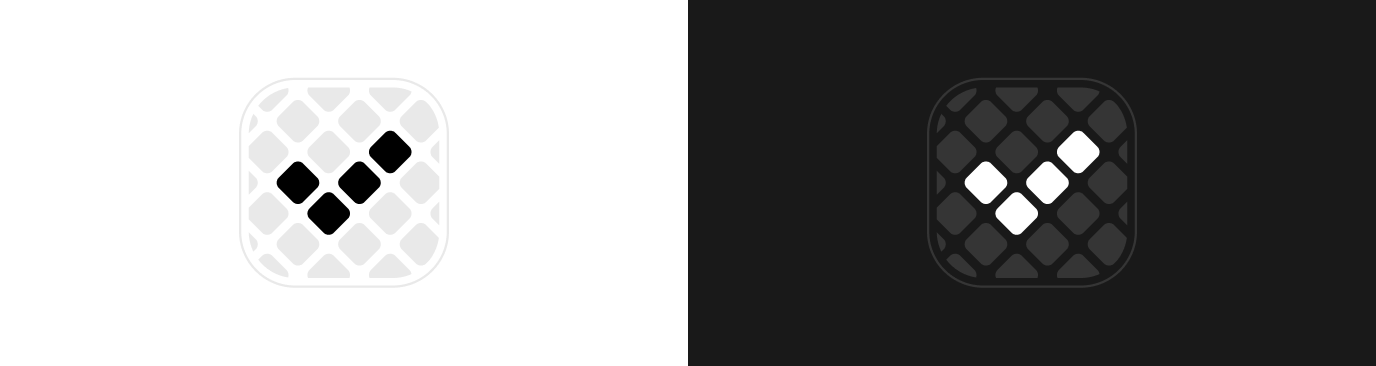
You can choose from light and dark variant, read more here.
Color mode fixed
Notion has fixed a bug which broke the original color mode.
Dots & Backgroundmode is set back as defaultDotsmode is kept as an optionBackgroundmode is removed as it doesn't bring much value
INFO
If you have the version 1.2 or higher you don't need to upgrade to use the original look (Dots & Background). In the version 1.3 just switch the color mode in settings.
Read more about color modes here.
What's New
1.3
May 29, 2024
Color mode
Now you can choose from multiple color modes which affect how the habit's color is applied on its activity grid chart.
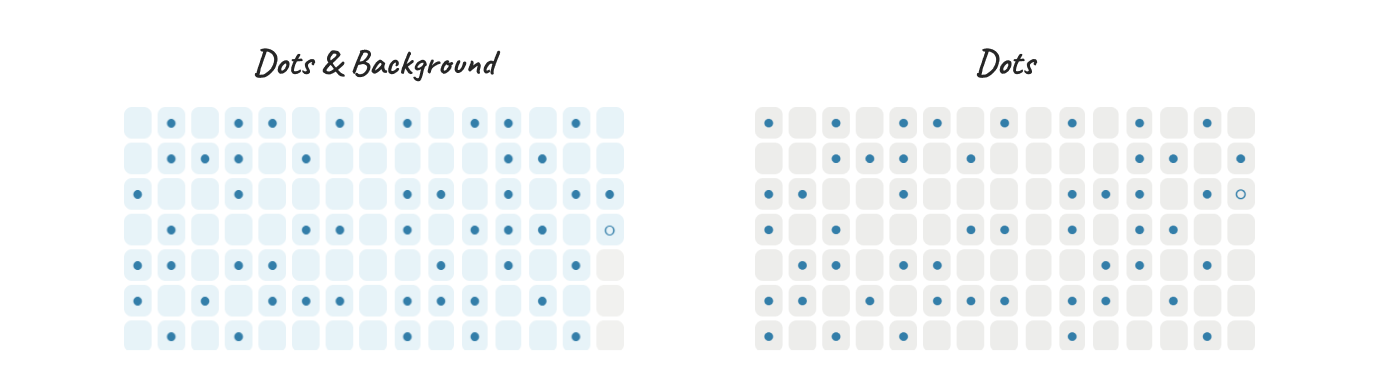
The Dots color mode is now the default.
WARNING
⚠ One of the Notion's updates introduced a change which broke the Dots & Background color mode (which was the default one originally) so that the cells with a dot doesn't have the background color applied.
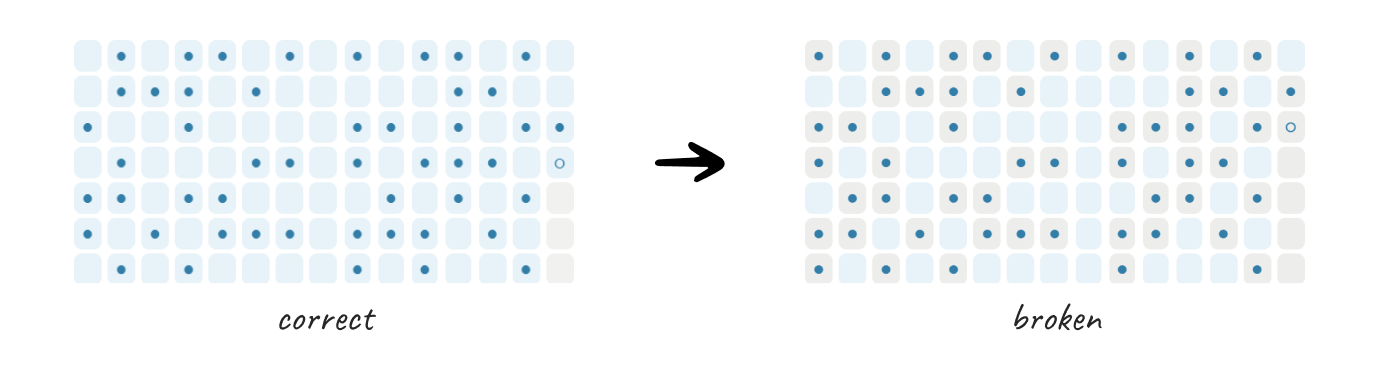
This is why I've integrated 2 new color modes to mitigate that issue.
I've discussed it with the Notion's support so they might fix it soon, I hope 🙏.
Read more in Activity Chart Customization.
Other changes
- Show/hide future days in activity charts
- Color selection for activity chart preview
What's New
1.2
March 27, 2024
Database buttons
Habit tracker now utilizes the Notion's new database buttons functionality and doesn't use the external "Do habit" buttons anymore. The buttons are now integrated directly into the habit cards as Do Now button.
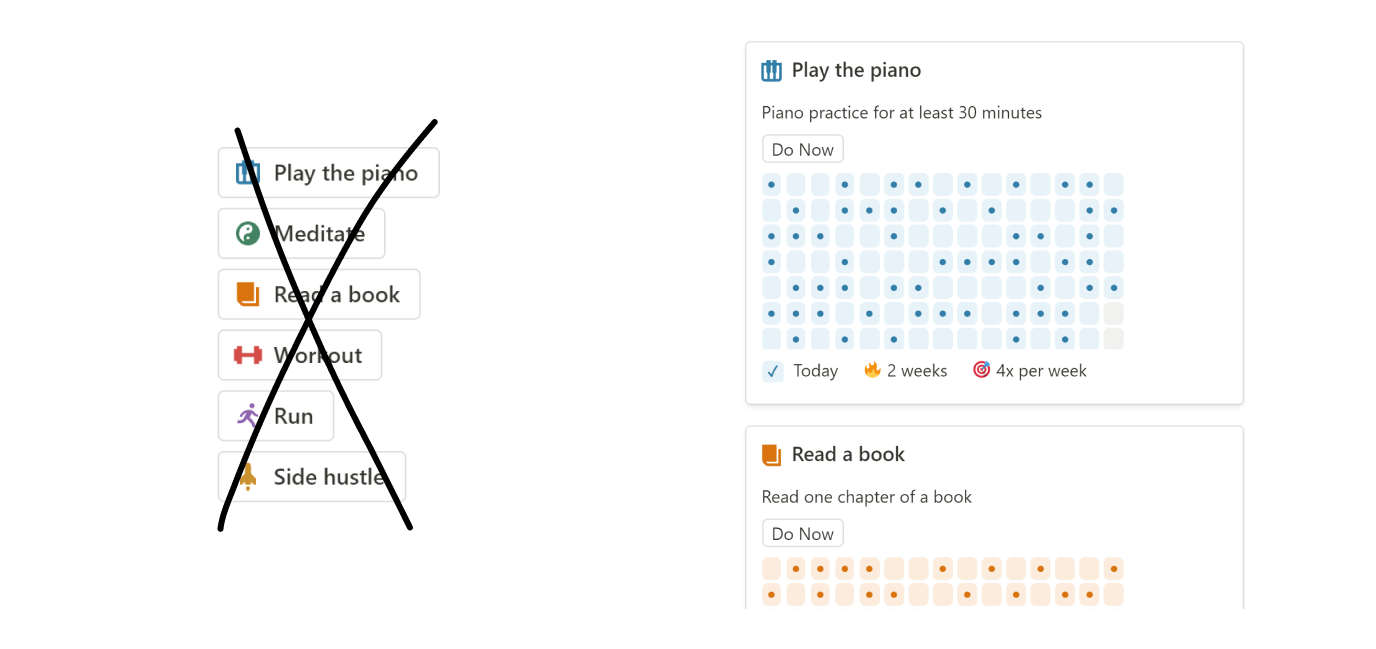
It helps save a lot of space. The layout is now single column and looks better on mobile.
INFO
However, you are free to customize it and even get back to the previous layout with the external buttons. Visit External Buttons to see how to create them.
Habit goals
You can now set habit goals which adds another layer of motivation to the tracking process. You can aim for daily consistency or a specific frequency per week or month. The template automatically tracks goal streaks, highlighting the consecutive fulfillment of goals for each habit.
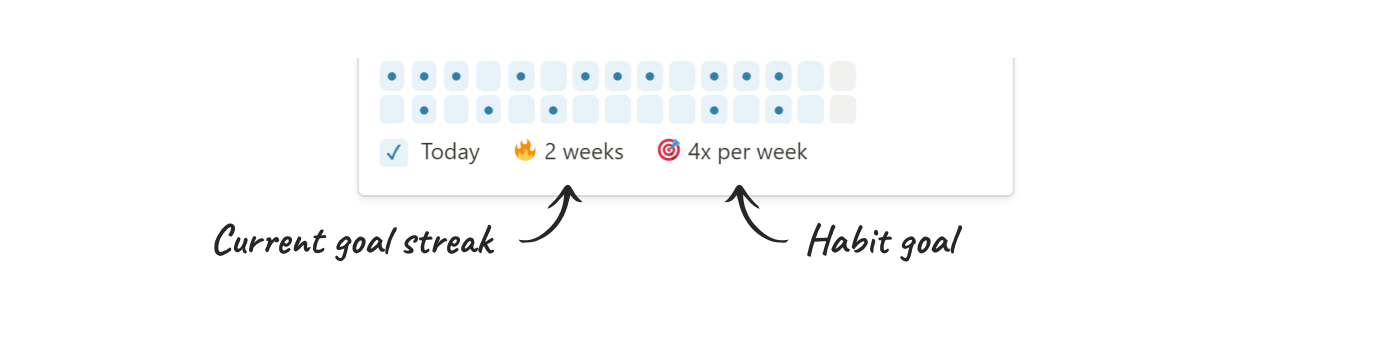
Read more in Habit Goals.
More stats
The habit detail page now provides more statistics, including the total number of habit records, records per current month and week, as well as current and maximum goal streaks.
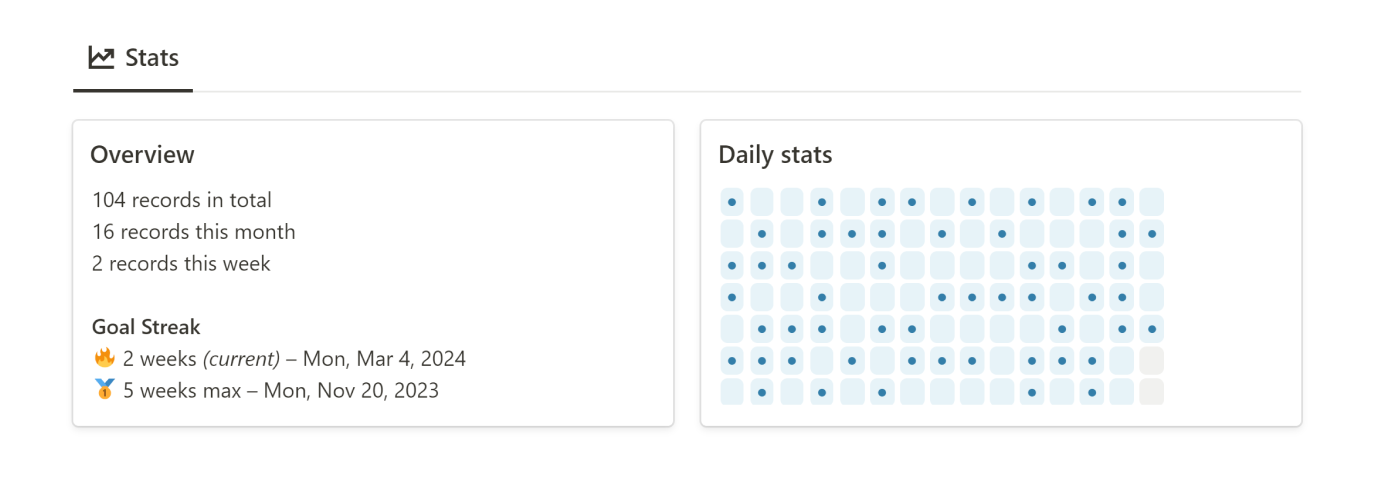
Weeks count settings
Weeks count in Activity charts settings now includes the current week, so the default value is 14.
What's New
1.1
January 20, 2024
Activity chart customization
The look and the layout of the activity charts is now customizable. You can choose the horizontal or vertical layout, show day labels etc.
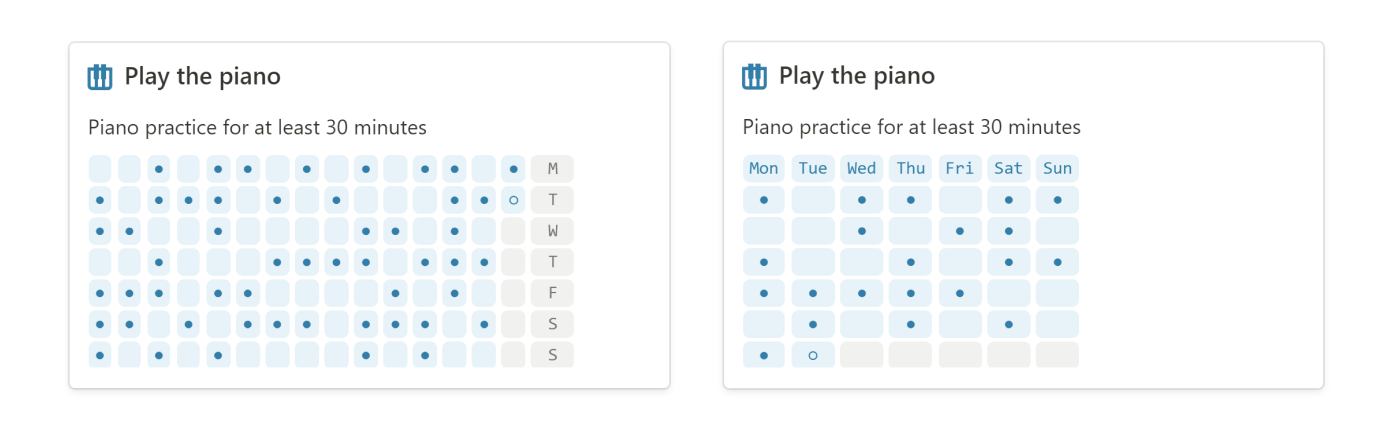
Read more in Activity Chart Customization.
