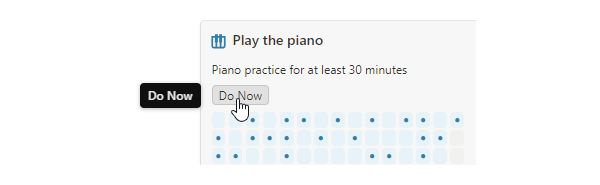First Steps
This guide will show you how to set up your template copy and start tracking your first habit.
INFO
Are you coming from an older version and want to migrate the data?
Follow the migration guide instead.
WARNING
Before you begin, make sure you have duplicated the template into your Notion workspace.
Initial settings
Go to Settings > Activity charts.
- Check
Start week on Mondaywhether your week starts on Monday. - (Optional) Customize the look of the activity chart, read more here.
- (Optional) Switch to dark logo variant, read more here.
Add new habit
Now you can add your first habit by clicking the + New habit button bellow the habits view.
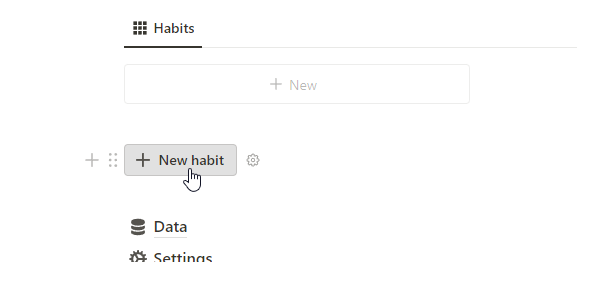
INFO
Read more about adding new habits.
Set the habit's goal
(Optional)
You can set a goal to the habit. Once you do it, the habit tracker will automatically track the habit's goal streaks.
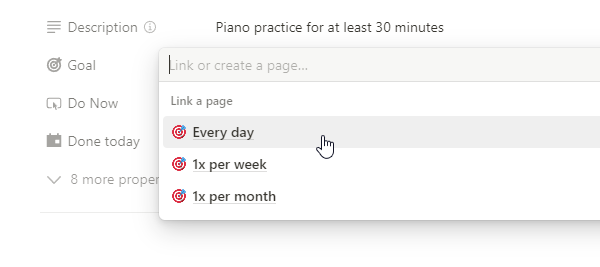
INFO
Read more about habit goals.
Fill in the historical records
(Optional)
If you have already completed the habit before you can add historical records via the calendar view in the habit's detail page. Simply add new item for the day.
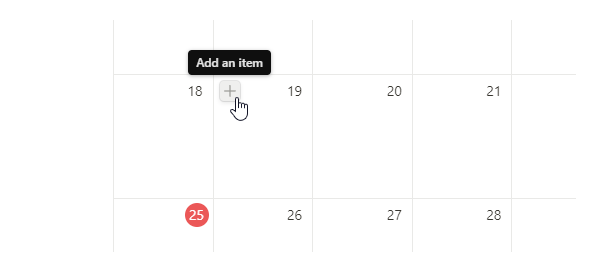
Do the habit
Whenever you finish a habit, click the Do Now button on the habit card. This will add a new record and update the habit's stats.